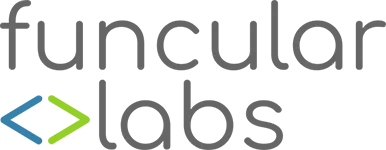The Benefits of Using JetBrains’ ReSharper

The professionals at Funcular Labs spent decades navigating the .NET ecosystem—building, debugging, and refining commercial software. Along the way, we’ve leaned on tools that don’t just make coding faster but make us better developers. One such tool is JetBrains ReSharper. It’s not just a productivity booster; it’s a mentor for developers at any stage—especially beginners—who want to write cleaner, more maintainable C# code. Let’s explore why ReSharper is a game-changer, particularly in teaching patterns that typically take years of commercial experience to master.
ReSharper: Your Mentor for Design Patterns
If you’re a beginner, you likely know the basics: classes, interfaces, maybe a bit of inheritance. But knowing what these constructs are isn’t the same as knowing when or how to use them effectively. That’s where ReSharper shines. It’s like having a seasoned architect looking over your shoulder, nudging you toward best practices you’d otherwise learn the hard way—after years of trial and error in production code.
Take interfaces, for example. A novice might create an interface because they’ve been told it’s “good practice,” but they might not grasp why or when it’s truly needed. ReSharper doesn’t just let you stumble through. Its real-time code analysis spots opportunities to extract interfaces for better abstraction or to improve testability. For instance, suppose you’re writing a service class:
public class OrderService
{
public decimal CalculateTotal(Order order)
{
// Business logic here
return order.Items.Sum(i => i.Price);
}
}
ReSharper might suggest extracting an interface, IOrderService, if it detects dependencies that could benefit from decoupling (e.g., for unit testing or dependency injection). With a quick Alt+Enter, it generates:
public interface IOrderService
{
decimal CalculateTotal(Order order);
}
public class OrderService : IOrderService
{
public decimal CalculateTotal(Order order)
{
// Business logic here
return order.Items.Sum(i => i.Price);
}
}
This isn’t just automation—it’s teaching you the why. Over time, you internalize when interfaces add value: loose coupling, easier mocking in tests, and flexibility for future changes. ReSharper’s suggestions expose you to patterns like Dependency Inversion or Interface Segregation—concepts that might take years to appreciate in a commercial setting.
Accelerating the Learning Curve
Commercial software development isn’t just about writing code; it’s about writing code that scales, maintains, and evolves. Beginners often focus on “making it work,” but ReSharper pushes you toward “making it right.” Its refactorings—like renaming variables for clarity, extracting methods to reduce complexity, or converting loops to LINQ—introduce you to idiomatic C# practices.
Consider a common rookie mistake: bloated methods. You might write something like this:
public void ProcessOrder(Order order)
{
// Validate order
if (order == null || order.Items.Count == 0)
{
throw new ArgumentException("Invalid order");
}
// Calculate total
decimal total = 0;
foreach (var item in order.Items)
{
total += item.Price;
}
// Save to database
using (var conn = new SqlConnection("connection_string"))
{
var cmd = new SqlCommand("INSERT INTO order_history (total) VALUES (@total)", conn);
cmd.Parameters.AddWithValue("@total", total);
conn.Open();
cmd.ExecuteNonQuery();
}
}
ReSharper flags this as a mess (kindly, of course). It suggests extracting the validation logic into a separate method, converting the loop to LINQ, and even wrapping the database call in a repository pattern. After applying its refactorings, you might end up with:
public void ProcessOrder(Order order)
{
ValidateOrder(order);
decimal total = CalculateTotal(order);
SaveOrder(total);
}
private void ValidateOrder(Order order)
{
if (order == null || !order.Items.Any())
{
throw new ArgumentException("Invalid order");
}
}
private decimal CalculateTotal(Order order)
{
return order.Items.Sum(i => i.Price);
}
private void SaveOrder(decimal total)
{
using (var conn = new SqlConnection("connection_string"))
{
var cmd = new SqlCommand("INSERT INTO order_history (total) VALUES (@total)", conn);
cmd.Parameters.AddWithValue("@total", total);
conn.Open();
cmd.ExecuteNonQuery();
}
}
This refactored code is more readable, testable, and maintainable. More importantly, ReSharper’s nudges teach you Single Responsibility Principle and method extraction—patterns that become second nature only after years of writing (and rewriting) commercial code.
SQL and Database Integration
ReSharper doesn’t stop at C#. If you’re working with SQL in your .NET projects (and who isn’t?), its SQL support is a lifesaver. It highlights syntax errors in embedded SQL queries and suggests improvements. For example, in the SaveOrder method above, ReSharper might warn about using AddWithValue (which can lead to parameter type mismatches) and suggest explicit parameter types:
INSERT INTO order_history (total) VALUES (@total)
cmd.Parameters.Add("@total", SqlDbType.Decimal).Value = total;
This small change improves performance and reliability—lessons you’d otherwise learn after debugging a production issue at 2 a.m.
Why ReSharper Matters for Teams
Beyond individual growth, ReSharper fosters consistency across teams. Its code style enforcement ensures everyone follows the same conventions—whether it’s naming, formatting, or structuring async methods. For beginners, this is invaluable; you’re not just learning to code but learning to code like a pro in a team setting. For us at Funcular Labs, this means less time spent on code reviews and more time delivering value.
Is ReSharper perfect? No tool is. It can feel heavy on older machines, and the learning curve for its shortcuts is steep. But the payoff—accelerated learning, cleaner code, and fewer bugs—is worth it. If you’re a beginner, ReSharper is like a fast-track to the patterns and practices that define great .NET developers. If you’re a veteran, it’s a force multiplier that keeps your code sharp.
Ready to level up your .NET game? Give ReSharper a spin, and let it guide you toward the patterns that took us decades to master. Your future self—and your teammates—will thank you.